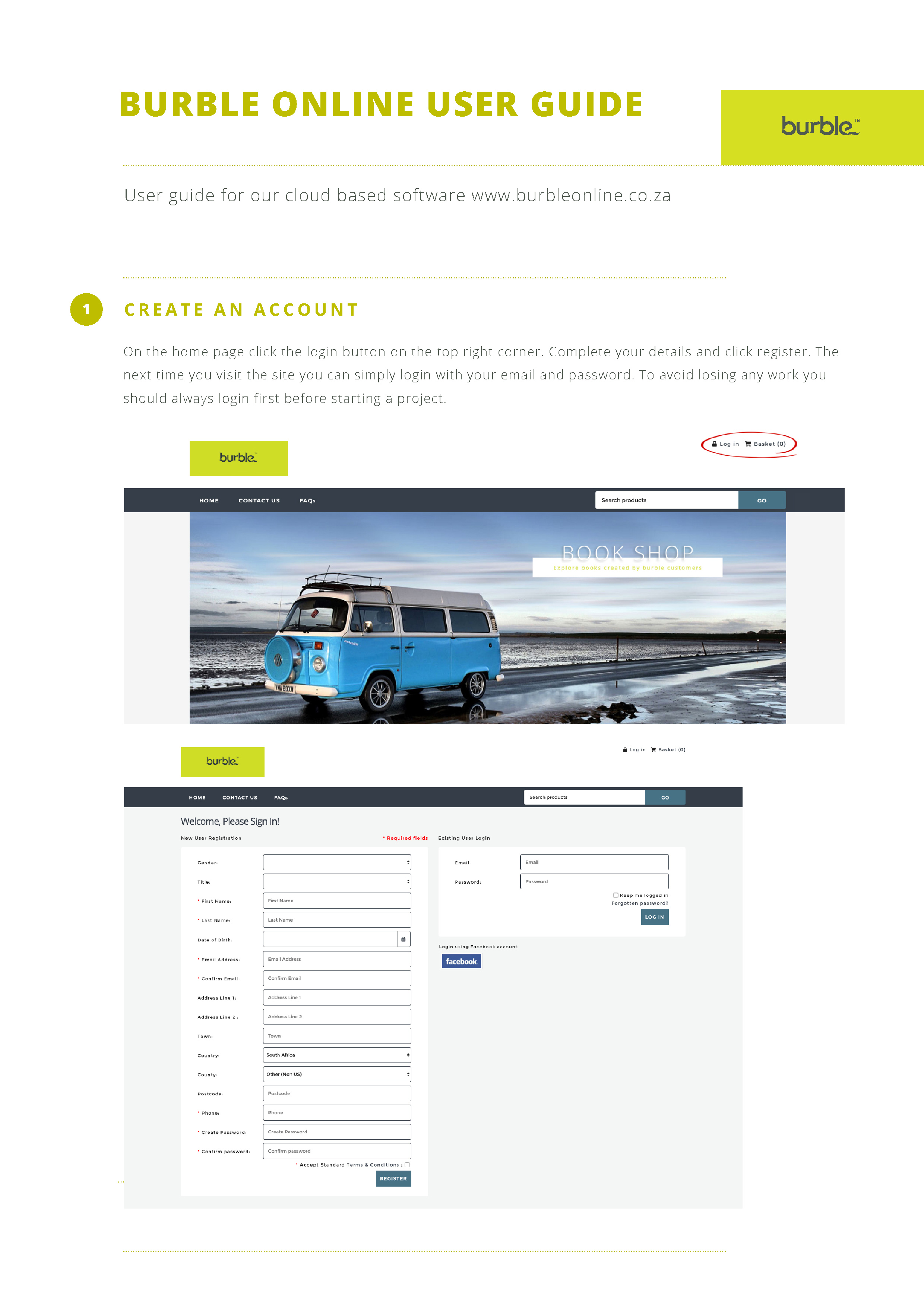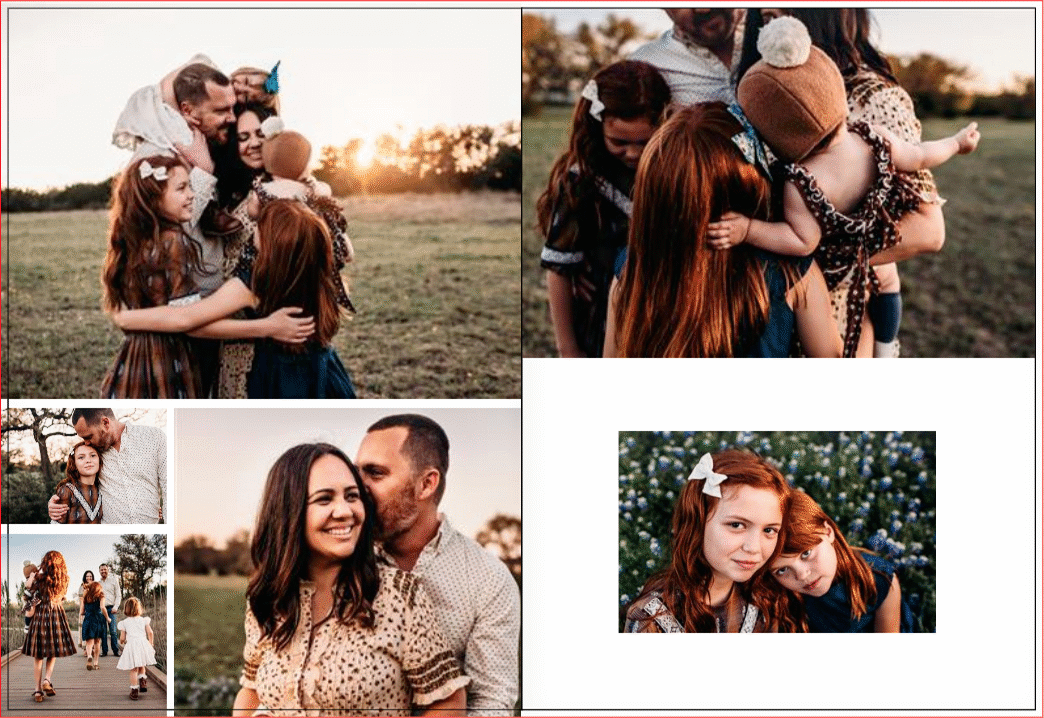
Creating a photo book can seem daunting for some people. Usually the layout is the biggest challenge. The good news is Burble has created a variety of great layout templates that are easy to use.
To use our templates, navigate to the templates tab (see below) on the left side of the photo book software. Find a template that you like and simply drag and drop it onto your page, It is now ready for you to fill with your beautiful photos. You can choose from a variety of templates using the same template throughout your album or different templates on each page.
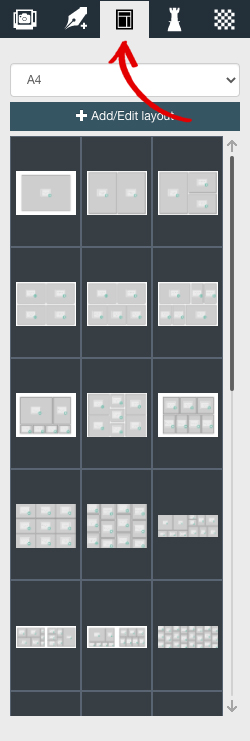
All the templates are editable which means you can add or remove images, or resize the image placeholder to further customise the templates making your photo book 100% you. If you want a little extra help why not check out our really useful user guide here, which can fast track the photo book making process. Alternatively visit the Burble youtube channel here for video tutorials.